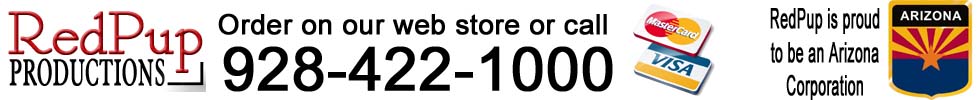Free
Sample Dxf File
Created
by PanelSlapper with the Linear Panel Add-On

The pattern as it is
created in the software

The pattern shown opened
in a common CNC machine software program
Free
Sample DXF File
(Older web browsers, right-click the link and choose "Save Target As..." to save this pattern on your computer)
(Older web browsers, right-click the link and choose "Save Target As..." to save this pattern on your computer)
1. Go to the File menu
2. Choose Import
3. Change the file type to dxf
4. Find the sampleshelf.dxf file and open it.
5. Move and resize the pattern as needed.
Works great
with PlasmaCam software, Design-Edge, Samson, Torchmate CAD, DynaTorch,
as well as many other plasma, water-jet and laser cutting tables*.
Installs on PC (Windows
10, Windows 8, Windows 7 and Windows Vista)